Many writers like myself start writing blogs for free and sharing our work because we dream one day of becoming professional writers or at least of making some money to supplement our income.

Making the transition from free blogger to commercial writer can be a difficult one though. Sometimes it can come in the form of an offer from a publisher and at others we can generate revenue from including adds or reviews on our blogs. Many may, however, never be that lucky, but if you feel like going it alone and doing without a publisher, there are now many options to sell your work independently online.
One solution that’s incredibly simple is Scribd. Scribd has been around for a while and has been described as the YouTube of document publishing. In the past I’ve published lots of my work for free there, including my first book - Web 2.0 Tools for Teachers.
Scribd has been trying to expand it’s offering more recently though and seems to be rebranding itself as a kind of online library / book club / digital book shop. It also now enables any registered user to upload their content in either PDF or even Word format and offer it for sale at the price of their choosing.
When you publish your documents you can choose the level of protection you want for them. You can just enable the buyer to view the document on the platform and block any form of downloading or copying, or you can give readers freedom to download it directly to their device.
To get started you need to register and set yourself up as a seller on the site in order to get payment. This is very easy to do and I had my seller account set up in about 10 minutes.
There are two ways you can receive payment through Scribd:
Scribd will start sending you money as soon as you have made $20 dollars from you work, so if your work sells well you don’t have a long wait to start getting the money. Scribd does take a small percentage of the money you make from your work (around 20%) and as the publisher you are responsible for paying your own tax on the income, but that still leaves you with a much greater percentage than you would be likely to make from any publisher.
The down sides
There are some downsides to publishing on this platform, the biggest of which is probably the lack of copyright protection for your work if you are allowing download.
There are also some downsides which are common to self publishing in general.
Alternatives to Scribd
There are of course a few other alternatives to Scribd and it’s probably worth trying to publish on as many platforms as you can to increase your chances of generating a reasonable number of sales.
Here are some of the alternatives, though none of these are as quick and easy as Scribd.
Kindle Textbook Creator
Well I hope this article has been useful. Happy publishing.
Related links:
Best
Nik Peachey

Making the transition from free blogger to commercial writer can be a difficult one though. Sometimes it can come in the form of an offer from a publisher and at others we can generate revenue from including adds or reviews on our blogs. Many may, however, never be that lucky, but if you feel like going it alone and doing without a publisher, there are now many options to sell your work independently online.
One solution that’s incredibly simple is Scribd. Scribd has been around for a while and has been described as the YouTube of document publishing. In the past I’ve published lots of my work for free there, including my first book - Web 2.0 Tools for Teachers.
Scribd has been trying to expand it’s offering more recently though and seems to be rebranding itself as a kind of online library / book club / digital book shop. It also now enables any registered user to upload their content in either PDF or even Word format and offer it for sale at the price of their choosing.
When you publish your documents you can choose the level of protection you want for them. You can just enable the buyer to view the document on the platform and block any form of downloading or copying, or you can give readers freedom to download it directly to their device.
To get started you need to register and set yourself up as a seller on the site in order to get payment. This is very easy to do and I had my seller account set up in about 10 minutes.
There are two ways you can receive payment through Scribd:
- Scribd will send a cheque to your address
- You can be paid into a PayPal account.
Scribd will start sending you money as soon as you have made $20 dollars from you work, so if your work sells well you don’t have a long wait to start getting the money. Scribd does take a small percentage of the money you make from your work (around 20%) and as the publisher you are responsible for paying your own tax on the income, but that still leaves you with a much greater percentage than you would be likely to make from any publisher.
The down sides
There are some downsides to publishing on this platform, the biggest of which is probably the lack of copyright protection for your work if you are allowing download.
- There’s little to stop someone from downloading a copy and sharing or selling it to whoever they choose. Although you can block downloading, the chances of users paying for a document that they can only access online are much lower and so you would need to reflect this in your pricing.
There are also some downsides which are common to self publishing in general.
- Unlike a publisher, Scribd does nothing to help you sell or market your book, so you will have to do that yourself. This can be a big downside as publishers have considerable resources and expertise to make sure people do actually buy your work as well as a huge distribution network of shops.
- Customers will also have far more confidence in work that has been through the editing and quality control processes involved in getting a book to print or digital distribution through an established publishing house.
Alternatives to Scribd
There are of course a few other alternatives to Scribd and it’s probably worth trying to publish on as many platforms as you can to increase your chances of generating a reasonable number of sales.
Here are some of the alternatives, though none of these are as quick and easy as Scribd.
Kindle Textbook Creator
- The is a free tool you can download and use to create and publish a textbook to Amazon. It’s not particularly difficult to use if your book is in ePub format, but as well as the standard commission they also charge for hosting based around the file size of your book, so if it has a lot of images or is very long you could find yourself losing money. I investigated publishing my book ‘Digital Video - A manual for language teachers’ there and the best deal I could get would have been around 35% of the cover price.
- You can upload Word documents to Smashwords and it will convert them into files that it will then publish across a range of platforms for you. You have to follow their formatting guidelines very carefully, but this is a good option if you are most comfortable working with Word and you don’t have high layout expectations. Smashwords lets you keep around 80%.
- This is a great tool for creating really professional looking interactive books for Apple devices and makes exporting to the iBook Store very simple. It can also export your work as PDF for upload to other platforms or as plain text, but there is no ePub export, so if you want to republish on platforms that need that format you may be better off creating your work with another tool and then creating the iBook version. The iBook Store allows you to keep 70% of your cover price.
Well I hope this article has been useful. Happy publishing.
Related links:
- Digital Video - A manual for language teachers - On Scribd
- Digital Video - A manual for language teachers - On iBook Store
Best
Nik Peachey



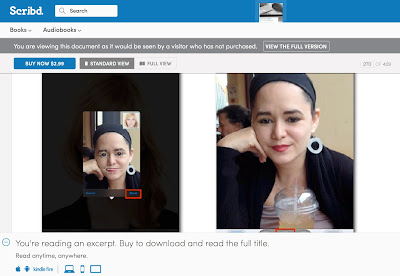
0 Response to "Using Scribd to monetise your writing work"
Post a Comment